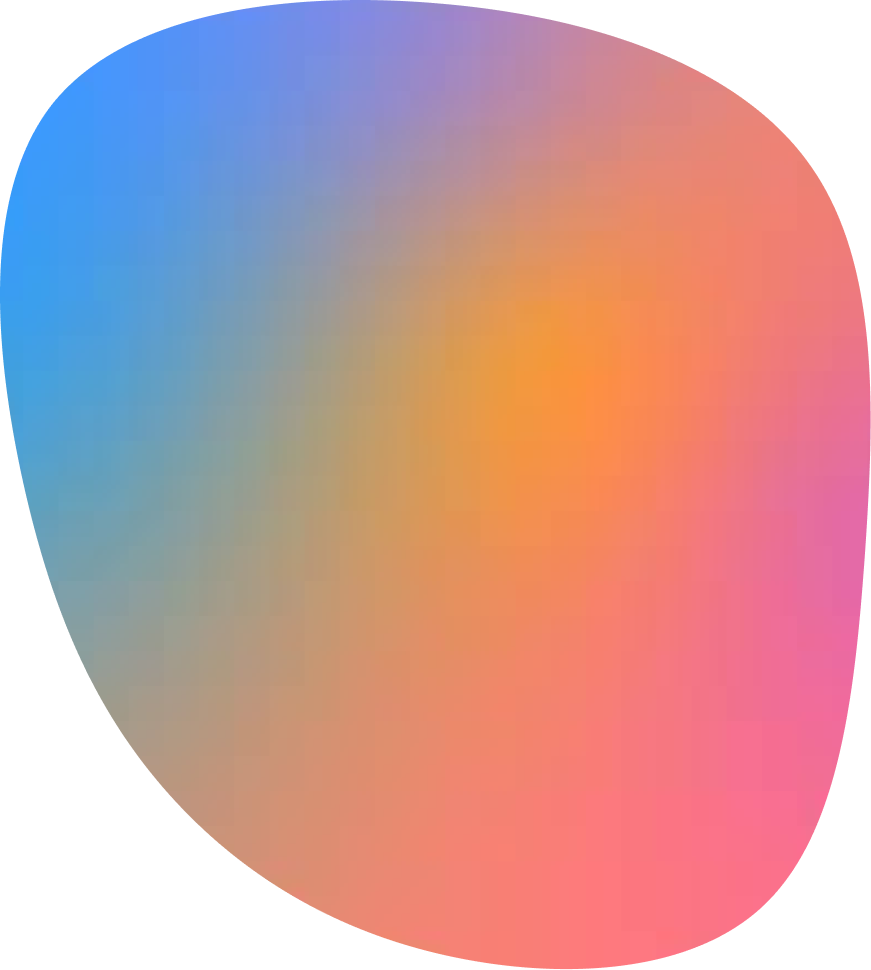School leaders today manage far more than teaching and learning. They also run a public-facing organisation where every email, newsletter, and social media post shapes perceptions of the school. It is a common misconception that reputation building requires a large budget or a dedicated marketing team.
Our mission at Edupic Create is to make the production of all marketing and communications materials simple, fast and cost effective. Our vision centres on providing a tool that empowers people working in schools to save time, streamline efforts and build a stronger reputation without stress.
One of the most effective strategies for achieving this is implementing a content calendar and systemising your communications workflow.
1. The Strategic Value of Systemised Communications
Parents who trust and value their school are far more likely to remain loyal, stay with the institution and advocate positively in the local community. Consistency and quality in communication are much easier to achieve when marketing tasks are systemised rather than handled ad hoc.
Systemising your efforts reduces decision fatigue and frees up time for core priorities. This involves making strategic use of resources such as templates, scheduling tools and pre-approved content libraries.
Quick Tip: Consistency beats frequency. Start by plotting just one to two posts per week on a four-week calendar and assign someone to gather that content. Once you are comfortable, gradually increase your output.
Extra Advice: Involve staff early. Ask different departments to contribute stories, highlights or photographs to the calendar. This not only reduces your workload but ensures your content reflects the full life of the school.
2. Implementing and Managing the Content Calendar
A simple content calendar is one of the most powerful tools in your school marketing toolkit. It eliminates the last-minute scramble by allowing you to plan communications in advance and space them out effectively across key dates throughout the school year.
Your calendar should include:
Key term dates and national awareness weeks that are relevant to your school.
Regular slots for celebrating student achievement, staff milestones or community involvement.
A balance of academic, cultural, sporting and enrichment activities to show your school’s breadth.
When planning your content, think about your school’s priorities for the year. For example, if improving attendance is a focus, schedule monthly updates showing progress. If staff wellbeing is high on your agenda, feature interviews or “day in the life” pieces with staff members.
Quick Win: Use the Edupic Create online content calendar. This essential tool includes nationwide school events and provides suggestions for items your school can post, ensuring you stay on top of your content all the time.
Time-Saving Tip: Block out just thirty minutes each week to focus on planning or scheduling content. Small, regular actions consistently build visibility and trust.
Extra Advice: Colour code your calendar. For example, use one colour for parent updates, another for pupil achievements and another for community stories. This makes it easy to see at a glance whether your content mix is balanced.
3. Planning Content Themes and Storytelling
A calendar is more than a list of dates. It is a storytelling tool. Mapping out themes helps you create a narrative that reinforces your school’s identity over time.
Consider:
“A week in the life” of different year groups.
“Behind the scenes” features on school projects or performances.
“Meet the teacher” profiles introducing new staff.
“From our pupils” posts where students share achievements or reflections.
These recurring formats make it easier to plan ahead and keep content fresh while still predictable enough to manage easily.
Extra Advice: Review your engagement data every half-term. Which posts get the most comments or shares. Use these insights to refine your calendar for the next term.
4. Leveraging Branded Templates for Efficiency
When systemising your content production, ensure that the templates you use include your school logo, colours, fonts and preferred photography style. This reinforces brand consistency effortlessly and saves time by avoiding constant redesigning.
Edupic Create is built with efficiency in mind. As a supportive platform, we help schools improve how they represent themselves both on and offline.
Quick Win: Use Edupic Create to access branded templates for flyers, posters, newsletters and social media posts. Upload your school’s brand elements once and apply them instantly to any new material.
Extra Advice: Store all templates in one easily accessible location. Encourage staff to use these templates whenever they create materials, from event flyers to classroom posters. This reduces inconsistency and helps maintain a professional appearance.
5. Extending the Calendar Beyond Digital
A content calendar is not only for social media. It can also cover newsletters, parent communications, display updates and even staff briefings. Planning all communication channels together helps you maintain a consistent message everywhere.
Action Point: Use your calendar to coordinate internal and external messaging. For example, if you launch a new club, make sure the social media post, newsletter article and reception display all appear within the same week.
Extra Advice: Add a “feedback slot” to your calendar. Once a term, ask parents or staff for feedback on your communications. Their input will help you keep your content relevant and improve your approach.
6. Training and Accountability
A great system works best when everyone understands it. Provide a short training session for staff on how to use the content calendar. Assign roles so that each area of school life has a content “champion” feeding updates into the calendar.
Extra Advice: Celebrate success. At staff meetings, highlight examples of great content produced using the calendar. Recognition reinforces good practice and builds a culture of shared responsibility.
How Edupic Create Helps You Implement This
Edupic Create provides a secure UK-hosted platform that combines efficiency with simplicity. Our tools help you:
Plan and schedule content in advance with an online calendar.
Access a library of nationwide school events and ready-made content ideas.
Store and manage branded templates and graphics in one place.
Produce consistent, on-brand materials in minutes rather than hours.
With Edupic Create you can save time, strengthen your reputation and build lasting trust with your community. A well-planned content calendar is the first step towards communication that feels effortless and authentic.